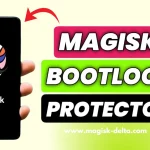If you’re looking to personalize your Rooted Android device, installing the Gemini Boot Animation Magisk Module a popular tool among Android enthusiasts looking to customize their device’s boot animation is a fantastic way to give it a unique touch
This module allows users to replace the default boot animation with custom animations, offering a sleek, polished, and visually stunning boot-up experience. With the Gemini Magisk module, you can completely transform how your device feels every time you turn it on.
Table of Contents
What is the Gemini Boot Animation Magisk Module?
The Gemini Boot Animation Magisk Module is a custom module for Android devices that allows users to change their device’s boot animation without modifying system files directly. This is a key advantage since it uses the Magisk framework, ensuring systemless changes, meaning the original system files remain untouched. This makes it safer and easier to revert to stock if needed.
By using the Gemini Magisk Module, you can enjoy a fresh and dynamic animation during startup, adding a layer of personalization to your device. You can also switch between different animations without the need for complex coding or manual file manipulations.
Before You Start: Installing Gemini Module?
Before installing the Gemini Boot Animation Magisk Module, there are a few important preparations to ensure a smooth process:
- Charge Your Device: Ensure your device has at least 50% battery before starting the installation process to avoid any unexpected shutdowns during installation.
- Backup Your Data: While the Gemini module is generally safe, it’s always a good idea to create a full backup of your device. This ensures that in the rare case, something goes wrong, you can restore your system to its previous state.
- TWRP Recovery Installed: Next, you’ll need to have a custom recovery, such as TWRP (Team Win Recovery Project), installed on your device. This custom recovery allows you to flash modules like Gemini safely and provides a more versatile recovery environment than stock recovery.
- Magisk Manager Installed on Your Device: Lastly, make sure you have Magisk Manager installed. This app is key for managing your Magisk modules and ensuring they run smoothly on your device. It allows you to easily download, install, and manage your modules, including Gemini.
Download Gemini Boot Animation
| Feature | Description |
|---|---|
| Module Name | Pixel9-Bootanimation Magisk Module |
| Android Version Requirements | 5.0+ |
| Boot Animation | Google Pixel 9 |
| File Size | 7.9 MB |
| Developer | XDA |
How to Install the Gemini Magisk Module
- Step: First, Download Gemini Magisk Module Zip file from the above link. and copy it into the internal storage
- Step: Launch Magisk Manager/Mgaisk Delta app and navigate the Modules section.
- Step: Tap on the “install from storage” button to add a module, and select the zip file the Gemini Boot Animation Magisk module file that you downloaded.
- Step: Click on Install and wait until it completes. Installation does not take too long to complete.
- Step: After installation is complete Click on Reboot to restart your device for the changes to take effect.
Best Features of Gemini
- High-Quality Visuals: high-resolution animations that give your device a sleek and modern look. These animations are polished with fluid transitions and vibrant colors, ensuring a premium visual experience every time you boot up your device.
- Customizable Options: One of the best things about the Gemini Boot Animation module is how easy it is to customize. You can tweak the boot animation to fit your style, whether you like something simple or more detailed. The module offers various designs, so you can pick one that matches your preferences, making it flexible enough to suit anyone’s taste.
- Performance-Friendly: Despite the high-quality animations, the Gemini Boot Animation is lightweight and doesn’t slow down your device. It’s designed to maintain your phone’s performance while delivering a polished boot animation.
- Simple Installation: The module is easy to install using Magisk, making it user-friendly even for those who may not have much experience in Android customization. You simply flash it through Magisk Manager and enjoy the updated boot animation after a reboot.
- Wide Compatibility: This module supports a wide range of Android versions and devices, making it versatile and adaptable, whether you’re on an older or the latest version of Android.
Conclusion
Using the Gemini Boot Animation Magisk Module, you can easily personalize your Android device’s startup animation, giving it a more professional and fun feel. The installation process is straightforward, especially for users familiar with Magisk modules, and it’s easy to switch between different animations as you see fit.
Whether you’re a beginner looking to explore customization or an experienced user, the Gemini Magisk module is a fantastic way to give your device a personal touch without compromising its integrity.