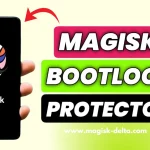Looking to elevate your audio experience on your Android device? Enter the Dolby Atmos Magisk Module—a game-changer for anyone who values immersive, high-quality sound.
Whether you’re a music enthusiast, a movie lover, or a gamer, Dolby Atmos brings multidimensional sound straight to your smartphone. And with the integration of Magisk, it’s never been easier—or safer—to enjoy enhanced audio on your rooted Android device.
This comprehensive guide will walk you through exactly what the Dolby Atmos Magisk Module is, why it’s worth installing, and how you can download and set it up step-by-step. By the time you finish reading, you’ll have everything you need for a stellar sound experience, all from the palm of your hand.
Table of Contents
What Is the Dolby Atmos Magisk Module?
Dolby Atmos: The Future of Sound Dolby Atmos is a revolutionary audio technology designed to create a three-dimensional listening experience.
Imagine hearing every element of a soundtrack with remarkable clarity—from raindrops trickling overhead to heavy bass rumbling below. Originally developed for theaters, Dolby Atmos has transcended limits, making its way into home theaters, headphones, and now Android devices.
Why Should You Download Dolby Atmos Module?
Experience Enhanced Audio on Your Android Device Dolby Atmos offers a significant improvement over standard audio. With its 3D surround sound technology, you’ll notice richer lows, clearer mids, and immersive highs that bring your music, movies, and games to life.
This makes it the perfect choice for:
- Audiophiles looking for studio-quality sound.
- Gamers who want to feel every explosion and whisper.
- Movie lovers who crave cinema-like soundscapes.
No Need for a Custom ROM
Traditionally, enjoying Dolby Atmos on an Android device meant flashing a custom ROM. However, the Dolby Atmos Magisk Module eliminates this need. It’s easy to install, keeps your device stable, and allows for seamless sound enhancements without the added complexity.
With Dolby Atmos and Magisk, you can unlock premium sound features without the steep learning curve.
Download Dolby Atmos Magisk Module Latest Version
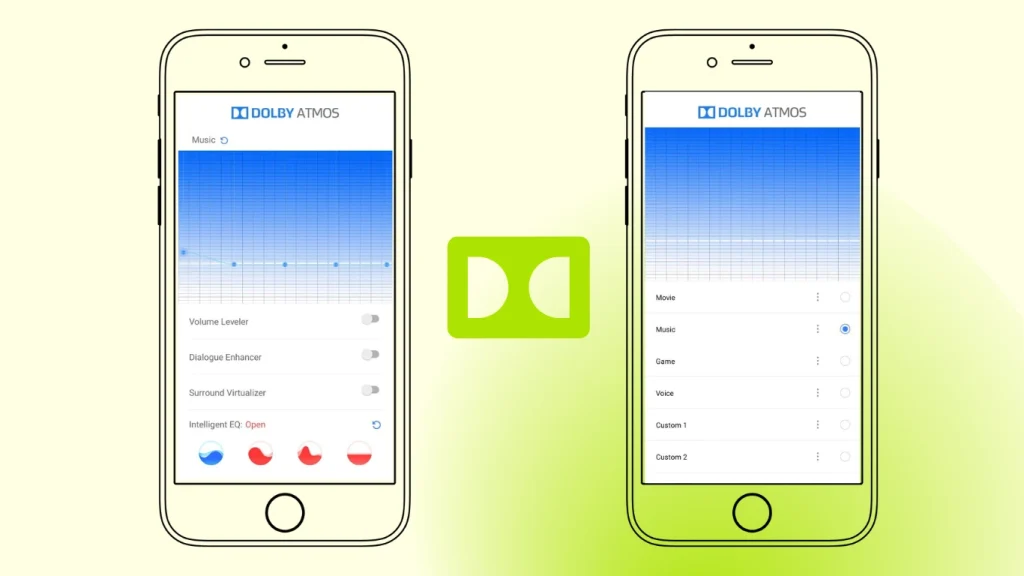
| Attribute | Details |
|---|---|
| Name | Dolby Atmos Magic Revision Magisk Module |
| Developer | reiryuki |
| File Size | 1.0 MB |
| Compatibility | Android 8.0 (Oreo) and above, including Android 14 |
check out: Viper4Android FX Magisk Module Download Latest 2024
How to Install Dolby Atmos Magisk Module
Follow these step-by-step instructions to get started with Magisk Bootloop Protector:
- Step: First, Download Dolby Atmos Magisk Zip file from above link. and copy it into the internal storage
- Step: Launch Magisk Manager and navigate the Modules section.
- Step: Tap on the “install from storage” button to add a module, and select the zip file of the Dolby Atmos Module file that you downloaded.
- Step: Click on Install and wait until it is complete. Installation does not take too long to complete.
- Step: After installation is complete, click Reboot to restart your device to activate the module so the changes take effect.